Beyond Fingerprints: How I Architected a Scalable Face Recognition Attendance System
Faced with server overload? Discover how I, as a Full-Stack Developer, solved this by implementing a privacy-first, client-side face recognition system using Flutter & TensorFlow instead of traditional server processing.
When my team was tasked with building an Android attendance app with face recognition, we hit a familiar wall: how to do this without overloading our already busy Laravel API server?
The challenge was clear. Traditional face recognition would send large image files to the server, consuming massive bandwidth and processing power. With hundreds of users clocking in simultaneously, this would bring our system to a crawl. We needed a smarter, more scalable solution.
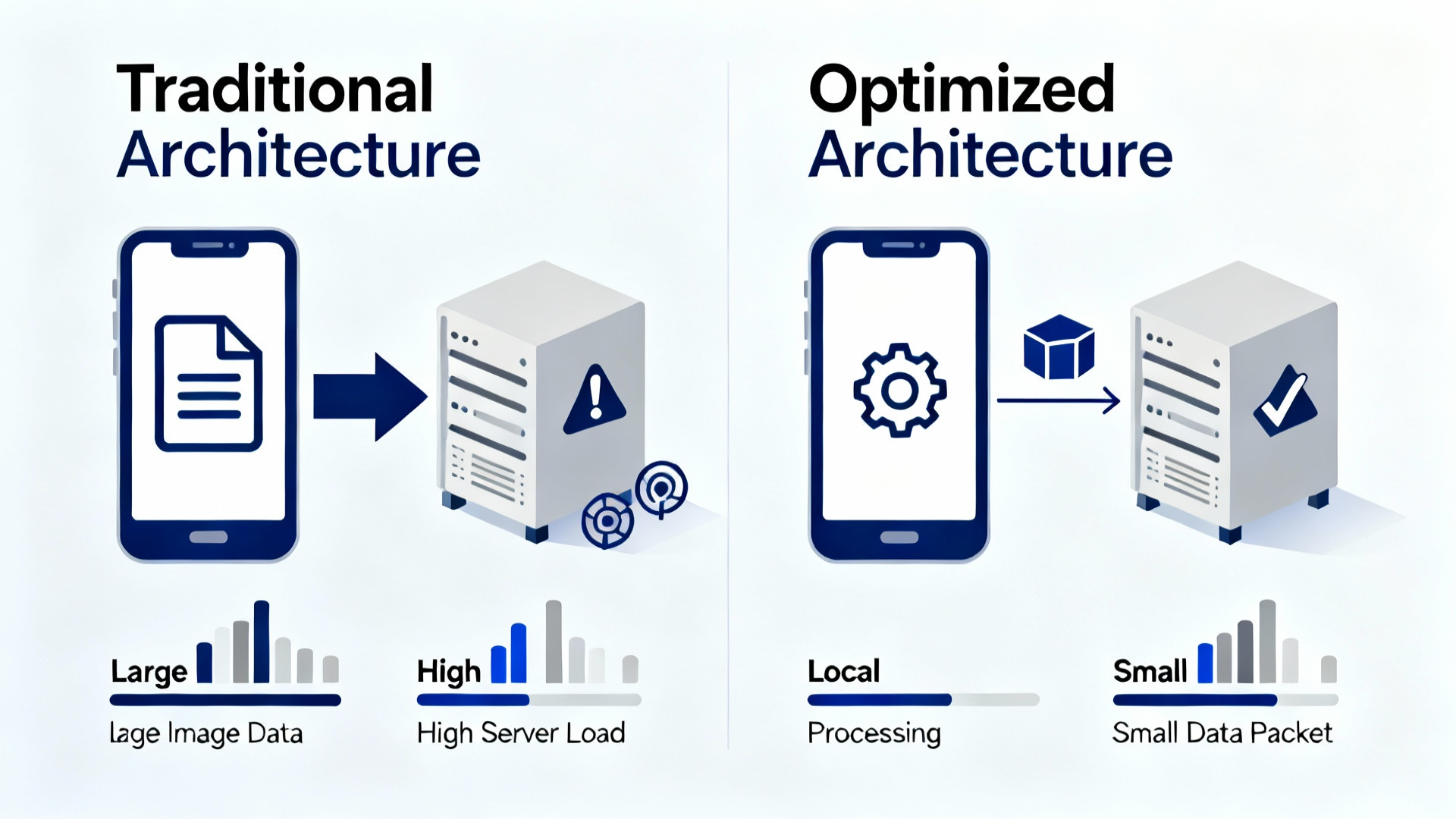
The Crossroads: Two Architectural Paths
As the lead on this project, I proposed two distinct architectural approaches. Each represented a different trade-off between server load, privacy, and implementation complexity.
Option 1: The Traditional Server-Centric Model
Laravel API + Python Microservice: The Flutter app captures a photo and sends the full image to the Laravel backend. Laravel then passes it to a Python service for face processing and comparison.
The Pros:
- Works on any device, regardless of its processing power.
- Centralized logic makes it easier to update and maintain.
The Cons:
- Heavy server load from processing images and running ML models.
- Large payload sizes slow down request times.
- Significant scalability concerns under peak load.
Option 2: The Modern Client-Side Approach
Flutter with TensorFlow Lite Model + Laravel API: The Flutter app uses the face_verification or similar package to process the face locally on the device, extracting a compact face embedding (a mathematical representation of the face). It then sends only this small embedding vector to the Laravel backend, which simply compares it against stored embeddings.
The Pros:
- Minimal server load – Laravel only handles simple mathematical comparisons.
- Tiny payload sizes – sending embeddings instead of full images.
- Enhanced privacy – raw facial images never leave the user's device.
- Reduced cheating potential – local processing allows for liveness detection.
The Cons:
- Requires more powerful user devices.
- More complex initial employee registration process.

The Decision: Why We Chosed Client-Side Processing
After thorough discussion, we committed to Option 2. Here’s why it was the right strategic choice for our specific context:
Our key constraint wasn't just technology—it was scale. We had to support 200-500 employees using a single dedicated device for attendance. If we had chosen Option 1, that single device would be uploading 200-500 high-quality images daily, and our server would need to run face recognition on each one simultaneously during peak hours. The resource consumption would have been unsustainable.
With Option 2, the heavy lifting is distributed. Each device handles its own face processing. Our Laravel backend only receives lightweight embeddings (often just a few kilobytes) and performs a simple similarity calculation. This shifted our bottleneck from server capacity to network latency, which was far easier and cheaper to scale.
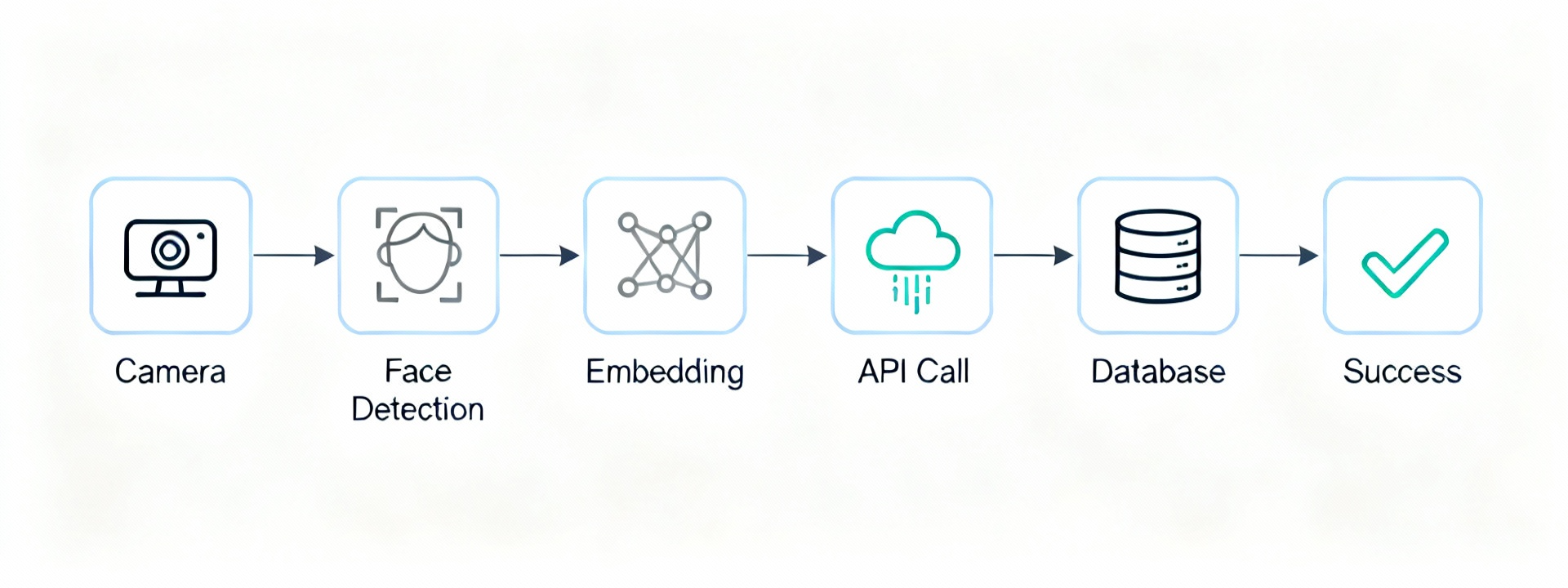
Key Technical Takeaways
This project reinforced three critical lessons in software architecture:
1. Privacy by Design is a Feature: By processing sensitive biometric data directly on the client, we built trust and reduced our security liability from the start.
2. Client-Side Processing Enables Scalability: Offloading work to client devices is one of the most effective ways to build cost-efficient, scalable systems.
3. The Right Choice Depends on Context: Option 1 would be perfect for a system with few users and powerful servers. For our high-concurrency, resource-constrained environment, Option 2 was the clear winner.
What's Next?
In my next post, I'll dive into the implementation details: how we integrated TensorFlow Lite in Flutter, designed the embedding comparison algorithm in Laravel, and handled edge cases like varying lighting conditions and device performance.

Jonathan
Content creator and developer.
Related Posts

Building My Developer Portfolio: Why I Chose Custom CMS Over WordPress
How I built a custom portfolio with Next.js and a self-made text editor to stand out in the competitive web development market. Learn my technical choices and personal branding strategy.
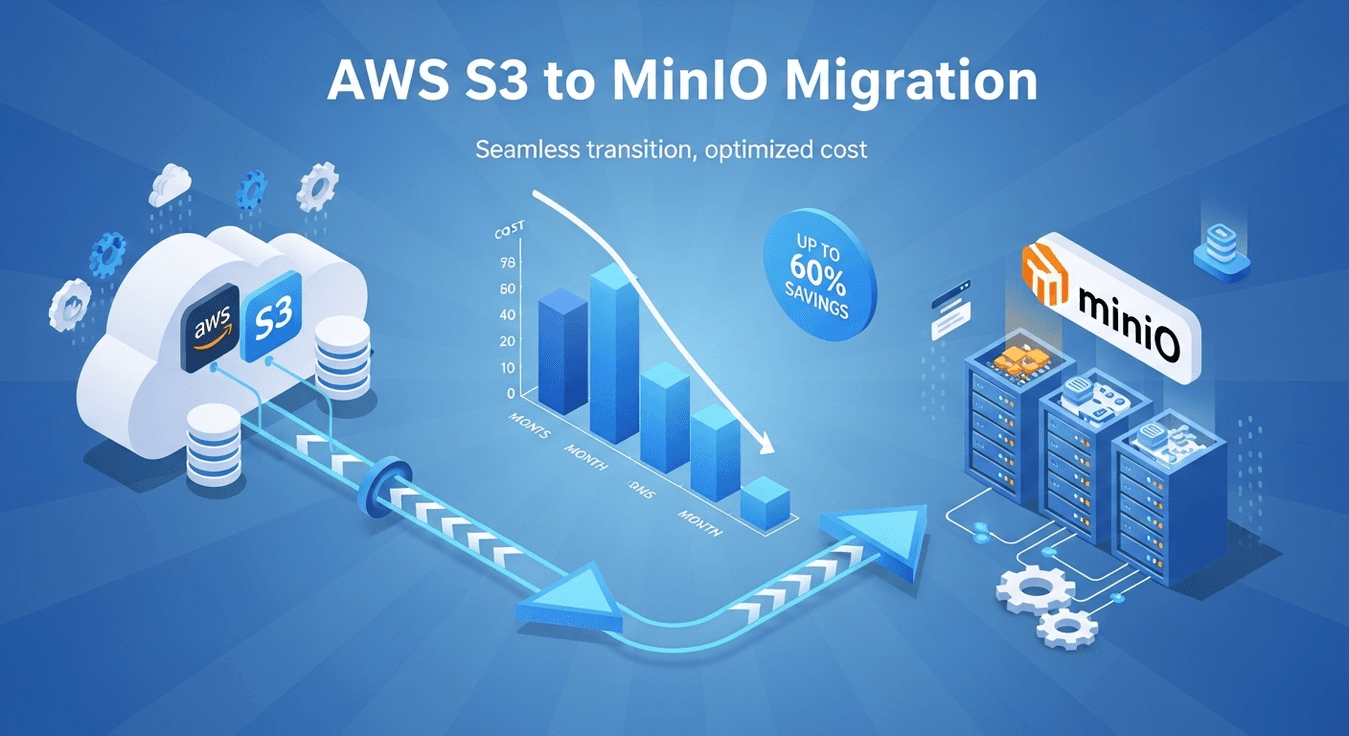
How We Migrated from AWS S3 to MinIO, Saving $1.2K/Year Without Downtime
Step-by-step AWS S3 to MinIO migration: Save $1.2K/year with self-hosted object storage. Docker, NGINX, zero-downtime strategy for developers.